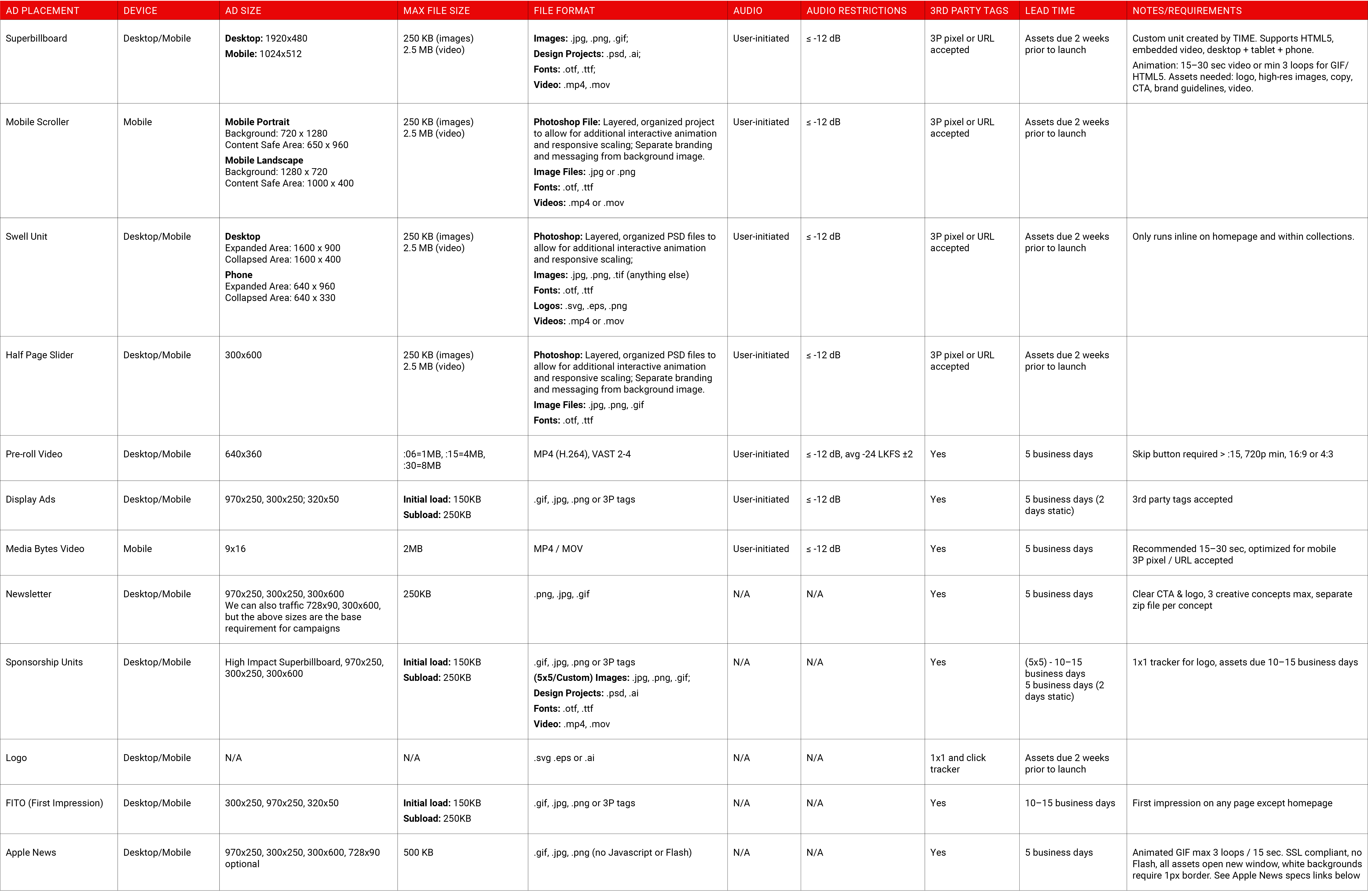Digital Specs
Creative Requirements
- Ad must not exceed ten file requests during initial file load. Additional files can be loaded as necessary during host initiated subload (restricted) and user initiated loads (unrestricted).
- Viewability pixels serving as the source of billable delivery must be the first pixel to fire in a third party tag
- Flash creative is not accepted
- All creative must be SSL compliant
- All ad units must open a new browser window on click
- If an ad contains a white background please include a black 1 pixel border surrounding the entire ad, including expanded panels, to ensure separation from editorial content
- If rounded corners are used, save with a transparent background (PNG-24)
- Local language banners are accepted, and these can only be targeted to campaign specific geos
Creative Submission
- All assets are due to TIME 5 business days prior to the launch date
- Please allow a 24-48 hour turnaround for all trafficking requests
- Creative can only be swapped out a max of 3 times per flight, unless they are swapped on the back end of a tag
- If serving an ad through a 3rd party, the 3rd party login information is required at the start of the campaign for billing purposes
- Clipcentric assets due to TIME 15 business days prior to launch
Ad Verification Requirements
- Ad verification must be set to monitor
- Ad blocking is not permitted
Creative Restrictions
- Ads with faux functionality require approval by edit.
- Creatives should render into the Google Ads iframe.
- Creatives should not in any way modify the DOM outside of the Google Ads iframe. This includes and is not limited to: moving, adding, and removing DOM nodes, modifying the attributes of DOM nodes, modifying the text of DOM nodes, and binding and unbinding events to DOM nodes
Additional Info:
- Initial Load Definition: Includes all assets and files necessary for completing first visual display of the ad and requested before load event dispatched by the window object.
- Subload Definition: This is the additional file weight an ad can load in addition to initial load. Ad file subload may begin after the load event has been dispatched by the window object. The ad should listen for the load event dispatched by the window object of the host page. When communication with the host page is not possible, then it is acceptable to listen for the load event dispatched by the window object of the ad iframe.
- Rich media experiences that require files or creative assets in addition to initial load and subload limits should be user initiated.